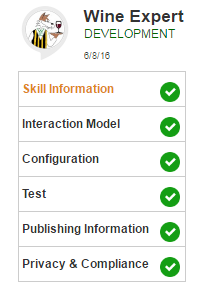In a previous post we explained that Alexa can integrate both with hardware and with software, that is, you can create a voice user interface for any application (existing or new!). We barely scraped the surface of how hardware integration works, and we also mentioned a hackster.io initiative to get makers excited about it. We will now cover the integration with applications.
The first step to leverage Alexa Voice Services for your application is to understand what a Skill is, how it works, how they are created, and (very important) their lifecycle.
What is a Skill?
Imagine that you write down all the things you’re capable of doing. It will be a pretty long list! You can sleep, eat, recite Shakespeare sonnets by heart (maybe!), calculate square roots (but if you’re like me, you’ve forgotten how to do it, even though you know it’s somewhere in the back of your mind…). How would you call each item in that list? Maybe “stuff I can do”? What about calling them “my skills”?
Well, the good people of Amazon have done precisely that for Alexa. They have crafted a list of all the things that Alexa can do. A Skill in this context is “something that Alexa can do”. The list of Alexa skills can be found if you log on to alexa.amazon.com and select the Skills section, or if you have already installed the Alexa app on your Smartphone, you can also check it out. There are Skills that were created by Amazon as “basic functionality” (tell the time, set alarms, manage a to-do list, tell jokes!), and there are Skills created by everyone else. Some of them are from prominent companies (Fitbit, Uber, …), some of them, the most fun actually (!), are the ones created by independent devs like yours truly.
How does a Skill work? (as a user)
One of my favorite skills is called Big Sky. It is a weather forecast tool that uses my location (based on my Echo’s IP address), as opposed to Alexa’s “basic functionality” Skill that assumes that like Alexa, I, too, live in Seattle.
This diagram represents how I interact with Big Sky via my Echo device:

Wake word: Your Echo device is always listening but doesn’t really care about the noise it picks up unless it recognizes the Wake word. I like to think of the Wake word as the magic spell that brings the Alexa spirit to the otherwise inert black cylinder (yes, she has a distinct personality and I think she’s as alive as my 14 year old cat Sofía: their personalities are actually similar!!!). Originally there was only one Wake word (yep, that’s right: Alexa) but in view that Alexa is a not-so-uncommon ladies’ name and it could be very, very confusing to use an Echo in a household with someone called that, Amazon has expanded the list of possible wake words to: Alexa, Amazon, and Echo. To change it, go to the Alexa Web site or app, go to your Echo device, settings, wake word, and select your choice from the pick list.
Invocation name: That’s how Alexa knows what she has to do besides understand your English! You can think that the invocation name is just the skill name, but that’s not true 100% of the time. When you create the Interaction model of your Skill (more on that a bit later!) you specify two things: the skill name (that’s what appears in the Skill list on the app or on the Web site) and the invocation name (if your skill name is too long or difficult to pronounce, you can choose something simpler, but if you’re happy with your skill name, you can just pick the same one).
Slot: You’re a programmer: that’s a variable and your skill may use none, one or as many as needed. You’re not a programmer: a slot is the “placeholder” for the extra information that you give to the Skill so that it actually does exactly what you want. Everybody: If your skill helps people check the schedule for flights, you may need three slots: arrival or departure or both; flight number; flight date. In the example above I chose to specify the location for the weather forecast, but this was not compulsory because the Skill is clever enough to pick up the location from the IP address of my Amazon Echo.
It takes a little while to get the hang of interacting with Alexa (she even appears to get a bit frustrated when she doesn’t undestand you, but so do you!) but the golden rule is to always say the Wake word first, then use the Invocation name very clearly. Don’t worry about grammar and you don’t have to be polite with her (pleases and thank yous are ignored).
How does a Skill work? (for real)
A Skill has two distinct parts: the Interaction Model and what I call “the functionality”.
The Interaction model is everything related with speech. It’s where you specify the Invocation name, the slots that your Skill can understand, and very important, examples of whole sentences that your Skill can process. These sencences are called “Sample Utterances” and you will spend many hours perfecting those. There’s also something called the “Intent schema” and it’s very, very important, because it defines the different tasks that Alexa will be asking to “the functionality”, based on what the user has asked Alexa to do. It’s where you define the hooks between the two parts of the Skill.
Interaction Model Sections for my Wine Expert Skill.You work on the Interaction model through the Amazon Development console. When you create a Skill, you get 5 sections to fill out plus some testing tools (you can see those in the picture above). One of these sections is for the Interaction model. In another post we’ll describe it in depth.
A very important section has a cryptic name: “Configuration”. Besides other important stuff, that’s where you define where “the functionality” actually is. So, remember: with the Intent Schema in the Interaction model you describe “the hooks” between Interaction model and “the functionality”, but it is here where you say where to go for that functionality.
“The functionality” can be an application that already exists (Fitbit, Uber, etc. were happy systems with millions of users before Alexa was invented), or one you make now to be used specifically with Alexa. In the first case, the developers for that existing system will have to develop an interface that uses the AVS API. Well, actually, a product manager will have to identify the functionality that will be used via Alexa, then the developers will encapsulate that functionality in a way that can be exposed to the AVS API so that Alexa can use it. In some cases the developer and the product manager are the same person!
If you’re creating a Skill from scratch, then Amazon recommends that you build and host “the functionality” with Amazon Web Services and they suggest you do it as a Lambda Function. We’ll speak a lot about this soon, stay tuned!
So, once you build the Interaction model and “the functionality” and you hook them together, you’re ready to roll. And now you’re ready to learn about the lifecycle of a Skill. You’ll need it.
Lifecycle of a Skill
A picture is worth a thousand words. So:

First, you create the Skill. In the Amazon Developer Console you will see that you have one Skill in your list of Skills, with a status of Development.
You work on it as we’ve described before, and when you think it’s ready to be published, you submit it for certification. From this moment on, you can chill and take a break, because the Skill is frozen, meaning that you can’t work on it, you can’t even test it! It will take the Amazon guys a couple of days to get back to you with good news (Skill accepted!) or good news (there’s opportunity for improvement! Okay, not so good news, this means your skill has failed the certification process). When the Skill fails the certification process, it gets back to Development status and you can work on it again.
If you think you made a mistake while you’re waiting for certification feedback, you can withdraw the certification request. You can work on it again and re-submit for certification when you’re ready.
Once you get it right and your Skill gets certified, interesting stuff happens. First, your Skill becomes two Skills: one with Production status, frozen, impossible to modify, and another one with Development status. If you wish to add more functionality to your Skill, then you would work on the Skill under Development, and follow this process again. When you submit this new version of the Development Skill for certification, once it’s approved, the “original” Production Skill will disappear and be replaced with the new one, and you’ll get again a Skill under Development, just in case you wish to add more functionality again.
Understanding the Skill lifecycle is very important. Typically you learn it by practice (I haven’t seen a diagram like mine anywhere!), not without a good deal of uncertainty (where is my Development Skill! It has disappeared! How do I create new versions! Is there life in Mars! Et cetera). So I hope you find this explanation useful.